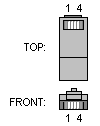Table of Contents
DVG-1120
9600 Baud, 8N1
Serial Port Pinout
| RJ9 | Colour | Function | Pin |
|---|---|---|---|
| 1 | Blk | Ground | |
| 2 | Red | RX (Data to Computer) | |
| 3 | Grn | ||
| 4 | Yel | ? |
| Colour | Function | - |
|---|---|---|
| Blk | ||
| Red | TX (from computer) | |
| Grn | RX (To Computer) | |
| Yel | Ground | |
Commands
| Command | Function |
|---|---|
| spy 16 * | Show Debug info for SIP |
| nwdbg bridge off | Disable bridge mode |
| dhcpserv state on | Enable DHCP server |
help
MXP Debug Application Command List
Command Description
/ Repeat Last Command
? Displays Command Help Table
help Displays Command Help Table
dbgcmd Handles dbgcmd "command arg arg ..." syntax
----------------------------- User Commands
activate Activate Current Config
break Debug Breakpoint
ccu CCU Commands
commit Commit config to flash
da DSP Allocator Commands
dcm DCM commands
dhcpserv DHCP Server Commands
dim DIM Testing Commands
dlm DLM Testing Commands
dsp DSP Runtime commands (Debug)
dspsim DSP Simulation Comands
dump Display memory: <Start Address hex><No. of Words hex>
exe execute function:<Address hex><arg1 hex><arg2 hex><arg3 hex><arg4 hex>
flash Flash util commands
fxo FXO Commands
ipfilter IP Filter Commands
memstat Memory Usage Information
mod Modify bytes: <Start Address hex><Byte 1 hex>..<Byte N>
nat NAT Commands
nw NWIF Debug Commands
nwdbg NWDBG Debug Commands
ping PING Debug Commands
pppoe PPPoE Commands
pstn PSTN Debug Commands
route Route Commands
set Set System configuration
show Show system Configuration
sigsim Signaling Simulation Comands
sip SIP Commands
snmp SNMP Client Commands
spy Set/Display Spy levels: [ <key #> <level #> ]
tftp TFTP Client Commands
tiu TIU Debug Commands
wait wait <msec>
xgcp XGCP commands
dhcpserv
DHCP Server Commands: --- DHCP Server Common Commands--- dhcpserv cfg - List all configuration information of DHCP Server. dhcpserv dump - Dump IP Pools of DHCP Server. dhcpserv help - Displays all DHCP Server Commands. --- DHCP Server Dynamic IP Pool Commands --- dhcpserv startip <x.x.x.x> - Set Start IP Address of Dynamic IP Pool. dhcpserv range <0~255> - Set IP Range(Number) of Dynamic IP Pool. dhcpserv subnet <x.x.x.x> - Set Subnet Mask of Dynamic IP Pool. dhcpserv gw <x.x.x.x> - Set Default Gateway of Dynamic IP Pool. dhcpserv configdns on|off - Set Get DNS auto or manual . dhcpserv dns <x.x.x.x> - Set DNS Server of Dynamic IP Pool. dhcpserv wins <x.x.x.x> - Set WINS Server of Dynamic IP Pool. dhcpserv domain <string> - Set Domain Name of Dynamic IP Pool, e.g. 'dlink.com.tw'. dhcpserv lease <0~720> - Set Lease Time(in hour) of Dynamic IP Pool, 0 means infinity. dhcpserv state [on|off] - Set Administration State of Dynamic IP Pool. --- DHCP Server Static IP Pools Commands (4 pools,id:1~4) ---. dhcpserv static [id] cfg - List configuration information of [pool id] Static IP Pool. dhcpserv static [id] ip <x.x.x.x> - Set IP Address of [pool id] Static IP Pool. dhcpserv static [id] mac <xx:xx:xx:xx:xx:xx> - Set MAC Address of [pool id] Static IP Pool. dhcpserv static [id] subnet <x.x.x.x> - Set Subnet Mask of [pool id] Static IP Pool. dhcpserv static [id] gw <x.x.x.x> - Set Default Gateway of [pool id] Static IP Pool. dhcpserv static [id] dns <x.x.x.x> - Set DNS Server of [pool id] Static IP Pool. dhcpserv static [id] wins <x.x.x.x> - Set WINS Server of [pool id] Static IP Pool. dhcpserv static [id] domain <string> - Set Domain Name of [pool id] Static IP Pool, e.g. 'dlink.com.tw'. dhcpserv static [id] state [on|off] - Set Administration State of [pool id] Static IP Pool.
nwdbg
nwdbg un <STRING OF USERNAME> - set the username
nwdbg pw <STRING OF PASSWORD> - set the password
nwdbg serial <SERIAL NUMBER> - set the serial number
nwdbg feature <FEATURE WORDS> - set the 4-byte, hex format feature words
nwdbg system reboot - reboot the device
nwdbg save changes - save all changes and reboot the device
nwdbg factory reset - set the flash data to default value,
- and reboot the device
nwdbg nmm reset - reset the NMM to default value,
- but keep CA, RGW,... not change,
- then reboot the device
----------------------------------------------------------------------------
nwdbg lifeline [on|off] - turn on/off lifeline
nwdbg lifeline prefix <STRING> - set the lifeline prefix
nwdbg country <COUNTRY CODE> - set the system country code
nwdbg gain <RX GAIN> <TX GAIN> - set the receive and transmit gain
nwdbg slic <0|1> - 0:standby, 1:active
nwdbg dtmf_relay <0|1> - 0:off, 1:on
----------------------------------------------------------------------------
nwdbg tone dump - dump tone table.
nwdbg tone <TONE NAME> cnt <CNT> - set number of tone elements.
- TONE NAME : busy,ring,cong,dial,sdial,dial2,out,addr,dconn,offn,offa,
dial3,offon,wail,reorder,echo1,echo2,rdconn.
- CNT : min 0, max 6.
nwdbg tone <TONE NAME> <ELEMENT> - set tone element.
- ELEMENT : <ROW N F1 AMP1 F2 AMP2 F3 AMP3 F4 AMP4 DUR>
- ROW : the row of <TONE NAME> table, min 0, max 5.
- N : the number of frequency in this ROW, min 0, max 4.
- F1, F2, ..: frequency, in Hz
- AMP1, ....: amplitude, in 1/10 dB unit, min -800, max 30.
- DUR : the duration, in ms, of the tone element to be transmitted.
min 0, max 0xffffffff.
- Here is a tone definition,
Cadence : 500ms-ON, 500ms-OFF
Frequency : 480Hz, 620Hz
Level : -2.4dB
Then the table will be :
ROW | N f1 amp1 f2 amp2 f3 amp3 f4 amp4 dur
----+-------------------------------------------------------
0 | 2, 480, -240, 620, -240, 0, 0, 0, 0, 500 (ON)
1 | 0, 0, 0, 0, 0, 0, 0, 0, 0, 500 (OFF)
CNT is 2.
----------------------------------------------------------------------------
nwdbg mac <MAC ADDRESS> - set device mac address to XX:XX:XX:XX:XX:XX
nwdbg ip <dhcp|bootp|manual|pppoe> - set to DHCP, BOOTP or Manual(fixed ip) mode
if Manual mode :
nwdbg ip <IP ADDRESS> - set device ip to d.d.d.d
nwdbg mask <SUBNET MASK> - set device subnet mask to d.d.d.d
nwdbg gw <GATEWAY IP> - set device default gateway to d.d.d.d
nwdbg lan_ip <x.x.x.x> - set LAN IP Address.
nwdbg lan_mask <x.x.x.x> - set LAN IP MASK.
nwdbg lan_mac <MAC ADDRESS> - set device LAN mac address to XX:XX:XX:XX:XX:XX.
nwdbg wan mtu [1500-576] - set the mtu size
nwdbg ether_status - display the current linking status of LAN and WAN ports.
nwdbg host <STRING OF HOST NAME> - set the host name
nwdbg web port <PORT NUMBER> - set the web port number from 1024 to 29999 and 80
***** reboot the device to make the above setting activate *****
----------------------------------------------------------------------------
nwdbg ca <NOTIFY ENTITY> - set the notify entity, the format can be :
- [domainName|ip]:port
- [domainName|ip]
nwdbg rgw <STRING OF RGW NAME> - set the gateway raw name
nwdbg proxydns [disable|enable]- set the proxydns state
nwdbg proxydns [manual|auto]- set the proxydns auto/manual
nwdbg proxydns server_ip [servip]- set the proxydns ip
nwdbg dns [DNS IP] - set the dns ip
nwdbg dns [disable|enable] - set the dns state
***** use save-changes command to activate the above setting
----------------------------------------------------------------------------
nwdbg bridge [on|off] - on/off software bridge
nwdbg bridge 0 [10 to 60] - 10M rx watermark
nwdbg bridge 1 [26 to 60] - N-way rx watermark
----------------------------------------------------------------------------
nwdbg [UPnPOn|UPnPOff] -on/off UPnP
nwdbg gap_time - Inter-Packet Gap Time [0 to 250] msec. 0: disable
----------------------------------------------------------------------------
nwdbg [config|mac|ip|...] - show [all|mac|...] configuration
show
Show Commands: show version show coding [prof_id] show tcid [tcid] show tlevels [tcid] show tstat [tcid] [clear] show vpstat [tcid] [clear] show rxtxstat [tcid] [clear] show errstat [tcid] [clear] show modemstat [tcid] [clear] show modemrelaystat [tcid] [clear] show faxstat [tcid] [clear] show fax_call_stat [tcid] [clear] show call_record [tcid] show ec_debug_stat [tcid] [clear] show ecpath_coeff [tcid] [filter: 0=BG, 1=FG, 2=Srch] [start_index] [no_coeffs] show dsp_version [dsp] show aal2_prof OK